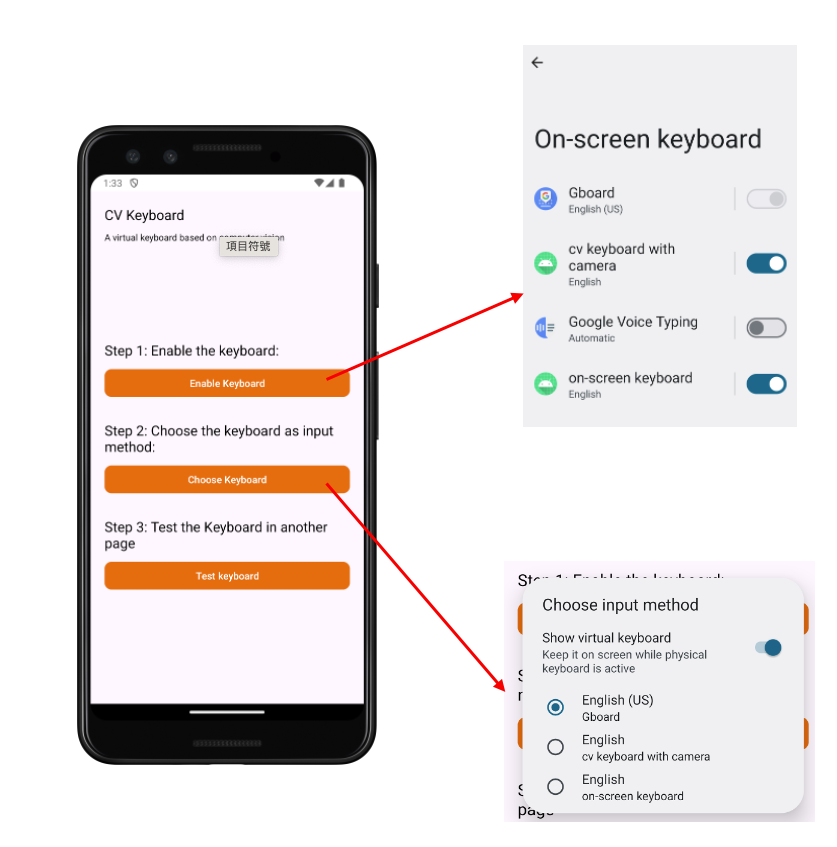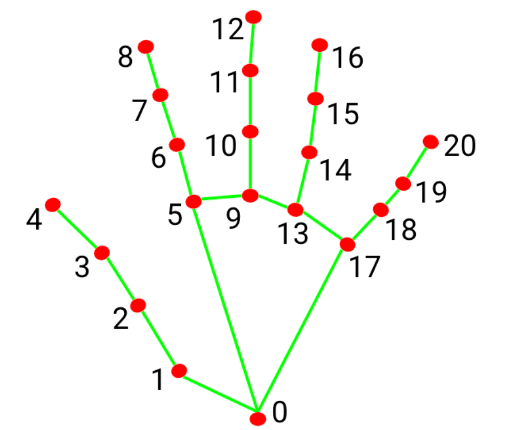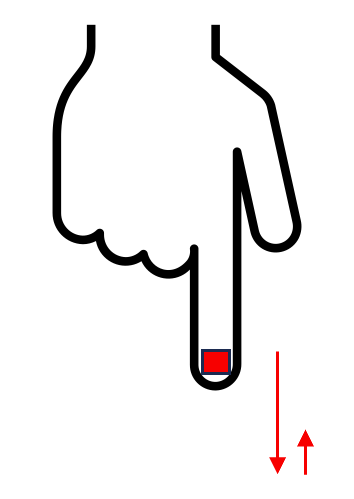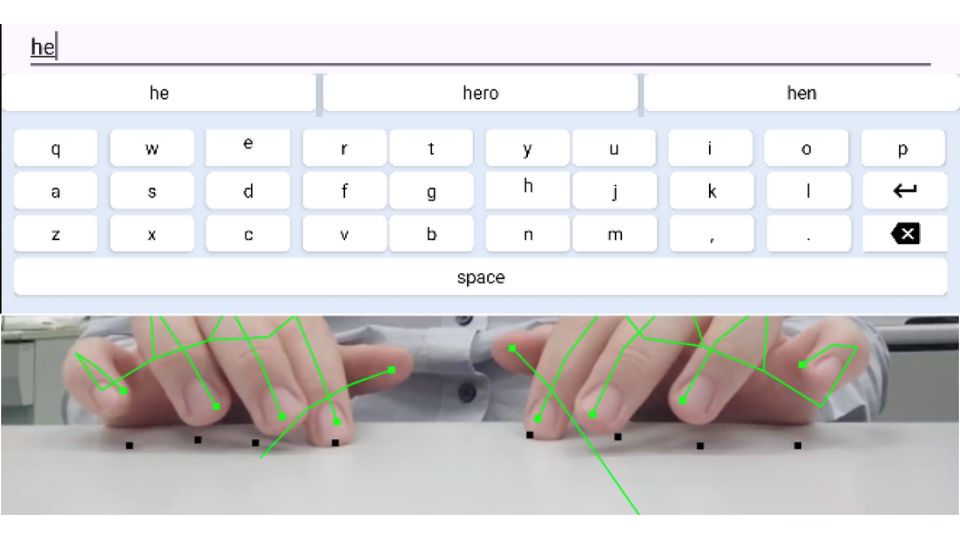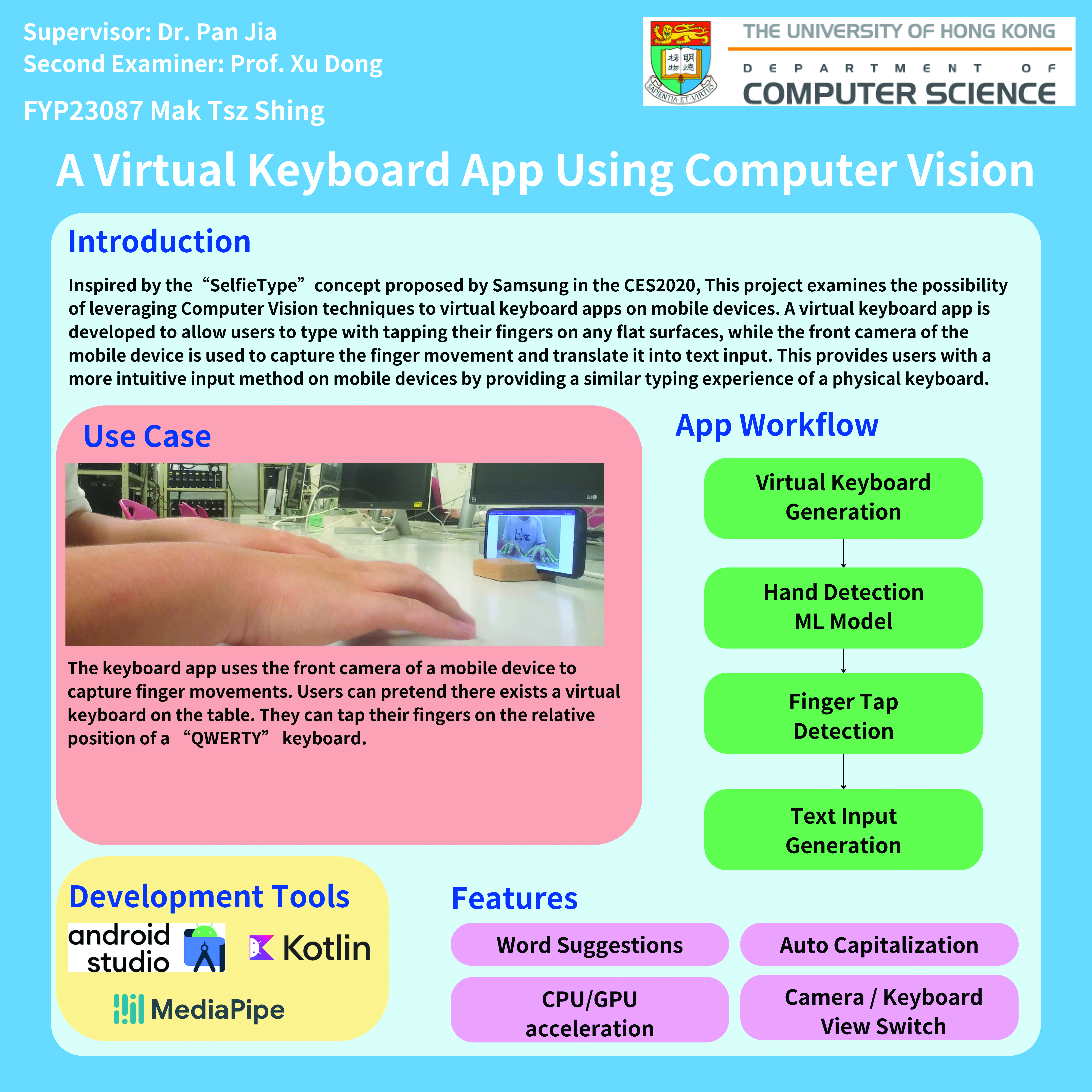Background And Motivation
The emergence of mobile devices has revolutionized the way we communicate, work and access information. As mobile networking and microprocessor technologies progress, mobile devices such as smartphones are becoming powerful enough to replace desktop computers. In 2019, mobile users accounted for 53% of all web traffic. People are more likely to use a smartphone instead of a desktop computer to perform tasks like online shopping, video streaming and browsing social media sites. Moreover, there is an growing trend of people using their smartphones for workrelated tasks, such as emailing, calling and appointment scheduling.